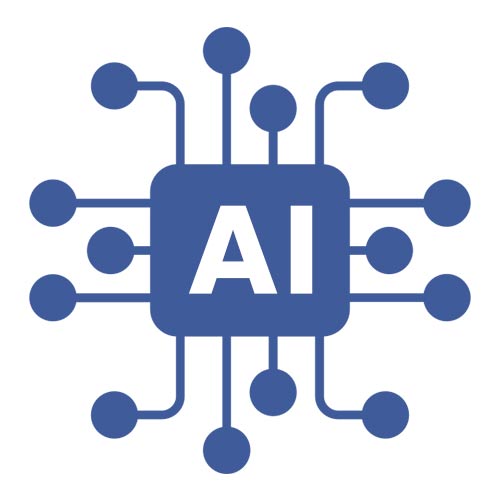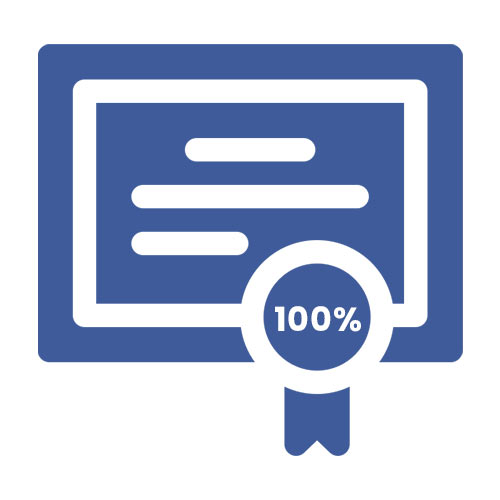Lean Six Sigma: Quality Control & Improvement
May
16+ Hours of Instructor-led training
| Sun |
|---|
| 05 |
| Sun |
|---|
| 12 |
Instructor-led Online Training
₹2,800
May
16+ Hours of Instructor-led training
| Sun |
|---|
| 19 |
| Sun |
|---|
| 26 |
Instructor-led Online Training
₹2,800
Everything You Need to Know About the Lean Six Sigma: Quality Control & Improvement Program
Quality Control
The 7 Basic Quality Tools, also known as the 7 QC tools, are crucial for resolving quality-related issues and essential in many industries. To effectively solve problems, it is important to have hands-on experience with these tools through experiential learning.
The Lean6SigmaPro 7 Quality Tools program allows professionals to learn the concepts and practice using the tools in a case study setting. A good understanding of the 7QC tools helps in your career and lays a strong foundation for learning Lean Six Sigma in the future. In addition, the knowledge gained from mastering these essential quality tools is a valuable addition to any professional's skillset.
The course includes,
- 8+ Hours of Instructor-led training.
- 14+ Business Scenarios to Solve.
Our instructor-led training spans over 8 hours for two weeks, providing you with comprehensive knowledge and understanding of the 7 QC tools.
During the training session, practicing a business scenario for each of the 7 QC tools will help you develop the necessary expertise to implement what you have learned from the instructor-led training. One additional business scenario for each of the tools to solve by self help you gain the necessary expertise to implement the learning at the workplace.
Duration
Certification By
Objective
Eligibility for the Course
- Professionals with 0-10 Years of experience.
- Diploma holders/ Graduates / Postgraduates from any discipline.
- Any Professional seeking to accelerate his/her corporate career.
Essentials
Trainers Profile
- Certified Master Black Belt & a passionate trainer
- Over 20 years in the field of Lean Six Sigma & use of 7QC tools
- Executed/Mentored over 300 Lean Six Sigma projects with $30+ Saving.
- Trained over 5000 professionals across industries.
- Corporate Lean Six Sigma trainer for fortune 50 Companies
Srinivas TV - Click to view full profile
Course Fee Includes
- Examination fee.
- E-Certificate.
- Instructor-led online training.
- One Seven Quality Tools Knowledge Book.
- Practice papers from the respective industry.
Course Program
- 1. Introduction to Process, Quality
- 2. Data & different types of Data (Continuous, Discrete) with examples
- 3. Understanding Process Variation, Special cause Variation & Common cause Variations with examples
- 4. Problem-Solving
- 5. Using of Right Problem-Solving Methodology
- 6. 7 Quality Control Tools
- 6.1 Cause & Effect Diagram
- 6.1.1 What is Cause & Effect Diagram/Fishbone diagram
- 6.1.2 When & How to use C&E?
- 6.1.3 Examples of Cause & Effect Diagram usage
- 6.1.4 How to construct Cause & Effect Diagram
- 6.1.5 Benefits of Cause & Effect Diagram
- 6.1.6 Dos and Don'ts of Cause & Effect Diagram
- 6.1.7 Create a Cause & Effect Diagram
- 6.2 Check Sheet
- 6.2.1 What is Check- Sheet?
- 6.2.2 When & how to use Check Sheet?
- 6.2.3 Examples of Check Sheet
- 6.2.4 How to construct a Check Sheet
- 6.2.5 Benefits of Check Sheet
- 6.2.6 Dos and Don'ts of Check Sheet
- 6.2.7 Create two Check Sheets with the given data (Exercise)
- 6.3 Histogram
- 6.3.1 What is Histogram?
- 6.3.2 Understand Histogram with an Example.
- 6.3.3 When to use Histogram
- 6.3.4 Histogram Shapes, what they mean.
- 6.3.5 Normal Distribution
- 6.3.6 Step-by-step procedure to create Histogram
- 6.3.7 Histogram Analysis
- 6.3.8 Advantages of Histogram
- 6.3.9 Dos and Don'ts of Histogram
- 6.3.10 Construct a Histogram with given data (Exercise)
- 6.4 Pareto Chart
- 6.4.1 What is Pareto Chart? (With Examples)
- 6.4.2 Evolution of Pareto Chart
- 6.4.3 When to use Pareto Chart?
- 6.4.4 Step-by-step procedure to construct Pareto chart.
- 6.4.5 How to read & interpret Pareto Chart
- 6.4.6 Benefits of Pareto charts
- 6.4.7 Dos and Don'ts in Pareto Chart
- 6.4.8 Construct Pareto Chart with given data (Exercise)
- 6.5 Scatter Diagram
- 6.5.1 What is Scatter Diagram
- 6.5.2 When to use Scatter Diagram
- 6.5.3 Scatter Diagram Analysis
- 6.5.4 Cautions while interpreting Scatter Diagram
- 6.5.5 Benefits of Scatter Diagram
- 6.5.6 Dos and Don'ts while using Scatter Diagram
- 6.5.7 Create a Scatter Diagram
- 6.6 Control Chart
- 6.6.1 What are Control Charts?
- 6.6.2 Process Controls Limits Vs. Specification Limits
- 6.6.3 Basic statistics (Mean, Standard Deviation)
- 6.6.4 Upper and Lower Control Limits & their Significance
- 6.6.5 When to use Control Chart?
- 6.6.6 Different types of Control charts
- 6.6.7 Step-by-step procedure to construct Control Chart
- 6.6.8 Benefits of Control Charts
- 6.6.9 Dos and Don'ts of Control Charts
- 6.6.10 Construct one Control Chart with the given Data.
- 6.7 Stratification
- 6.7.1 What is Stratification?
- 6.7.2 When to use Stratification?
- 6.7.3 Stratification Procedure
- 6.7.4 Stratification Example
- 6.7.5 Stratification Analysis
- 6.7.6 Create Stratification Diagram (Worksheet example)
Certification Procedure
Lean6SigmaPro
-
Mandatory Training Hours:
Attend online/classroom training
-
Pass Criteria:
Successfully pass online/Paper & Pen based exam with 70%
-
Lean6SigmaPro Support:
End to End support to appear for exam & Certification
-
Additional Fee:
NA
Our Courses
- Quality Control
- Ai-Driven Failure Mode & Effect Analysis
- Lean Management
- Instructor-Led Lean Six Sigma Yellow Belt Training & Certification | AI-Powered.
- Instructor-Led Lean Six Sigma Green Belt Training & Certification | AI-Powered
- Instructor-Led Lean Six Sigma Black Belt Training & Certification | AI-Powered
- Six Sigma Yellow Belt
- Six Sigma Green Belt
- Six Sigma Black Belt
- Integrated Lean Six Sigma Green Belt + Black Belt
- Integrated Six Sigma Green Belt + Black Belt
- Lean Six Sigma Consultant Program
- PMP - Project Management Professional
- Theory Of Constraints
- Statistical Process Control
- Minitab Mastery
- Lean Six Sigma Project Mentoring
- Instructor-Led Lean Six Sigma Master Black Belt Training & Certification | AI-Powered
- 5S Methodology
- Eight Wastes of Lean (Service & Manufacturing)
- Eight Wastes of Lean (Manufacturing Industry)
- Value Stream Mapping (Service)
- Value Stream Mapping (Manufacturing & Service)
- Kanban and Supermarket
- Total Productive Maintenance
- Quality Function Deployment
- Process Mapping
- Cause & Effect Diagram
- Population and Sampling
- Graphical Analysis
- Hypothesis Testing
- Advanced Hypothesis Testing
- Measurement System Analysis
- Sampling Distributions
- Capability Analysis
- Design of Experiments
- Taguchi Designs
- AI-Driven Kaizen Training and Certification Program
Lean6SigmaPro: Lean Six Sigma Green Belt
Very carefully designed course to help you master the fundamentals of mighty Lean & Six Sigma and impart the skills required for you to apply the learnings at your respective workplace & able to drive Lean Six Sigma projects.
6 Reasons to choose Lean6SigmaPro
Help you make the optimal use of AI in LSS projects
Project - enabled learning & practice with indusrty data
Post - certification support, career guidance & assistance
Learn from the best consultants & LinkedIn top voices
Internationally recognized Certificates: TUV SUD or Exemplar Global
100% Certification guaranteed + Project Certificate
Lean Six Sigma: Quality Control & Improvement course Feedback from Participants
Please contact us via below from for more info
Google Reviews
Get in Touch with Us for Lean Six Sigma Training & Enquiries
Call us at +91 968 698 7766
Write to us at info@xergy.co.in
Explore other Lean Six Sigma certifications
AI-Driven Failure Mode Effects Analysis (FMEA)
Failure Mode and Effects Analysis (FMEA) methods have gained popularity for over 40 years. In recent years, the use of FMEAs has gained popularity as a quality improvement tool. Someone who knows FMEA...
Lean more >Lean Management Certification & Training Course
Lean is mighty. It can accelerate your corporate career ten times within a short period. We at Lean6SigmaPro understand this. Lean6SigmaPro's simulation-enabled Lean Management training provides you w...
Lean more >Instructor-Led Lean Six Sigma Yellow Belt Training & Certification | AI-Powered
Problem solvers grow multi-fold faster in their corporate careers. The ability to solve problems systematically and effectively is the real secret to corporate growth, innovatio...
Lean more >Instructor-Led Lean Six Sigma Green Belt Training & Certification | AI-Powered
If you're a professional ready to accelerate your career, make data-driven decisions, and lead high-impact process improvements, this is the opportunity you've been waiting for.This isn't just another...
Lean more >